


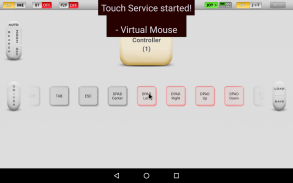
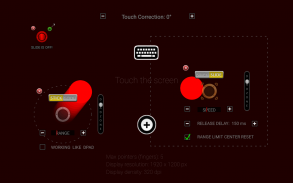

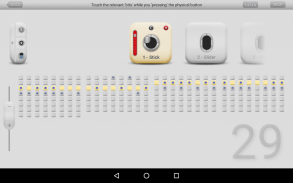
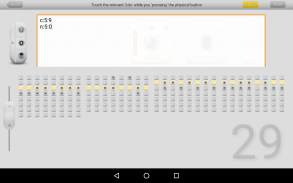
USB/BT Joystick Center GOLD

Description of USB/BT Joystick Center GOLD
USB/BT Joystick Center Goldis the only app that has an UniqueDriver Editor& Programmable ByteFilterand can useWii Remotes also with Android 4.2and higher,PS4/PS3 DualShock/Sixaxis(Wireless and without Root!) andXBox OneControllers (USB)
With this universal app you can use nearly allUSB Joysticks/Gamepads/Racing WheelsandANYpaired and connected BT Gamepadwith HID Mode supportand alsoGamepad Emulation (X360,PS3,NAT)to playGameslike Avabel, Dead Trigger, Fifa, GTA, Minecraft, Modern Combat, ShadowGun, Soulcraft, Wild Blood, ... and alsoEmulatorslike C64, AMIGA, GBA, NES, N64, DOS, ...OnLiveand more.Please read this carefully:First, please do not download this paid app! (not all Android Devices are compatible with this app). First,try the Demo Versionto check your Device Compatibility (available in the Google Play Store). If the Demo Version is working well, then you can switch to the paid app.99%of the 1 and 2-Star raters ignored this hint, so you can ignore these ratings :-)Root:For the main features you do not need root (Keymapping). Also for the Wireless PS4/PS3 Dualshock you don't need a rooted device. For all Touch + Search HID + Gamepad Emulation features you need root.Requirements:An Android 3.2 (or higher) Device with working USB "API" and BT supportFAQ's:https://groups.google.com/forum/#!topic/pokes-android-apps/sME_vV9pPcENew version released: 04.09.2013 / first Release 17.08.2011New: Gamepad Emulation (X360/PS3/NAT)With this mode you can emulate a X360 and PS3 Gamepad Controller with any connected Joystick/Gamepad. Then you can play a lot of games with limited controller support (mostly X360, also for OnLive).New: HID supportWith this new 'Search HID' you can use ANY connected (and paired) Gamepad with HID Mode support (Bluetooth or USB).
Here are the additional features of the new App:
- Very Easy Joy2Touch GUI (Add/Move/Delete)
- Overlay Keyboard (Movable+Resizeable)
- Gamepad Emulation Mode (X360, PS3, NAT)
- Joystick 2 Mouse Emulation (Touch & Real Mouse)
- HID Search Support (root required)
- Automatic Save/Load Game Touch-Settings
- Unique: With the Driver Editor you can create your own Gamepad Driver easily
- Programmable Driver Byte Filter
- Universal Touchscreen Driver (for the most Devices with and without Touchscreen)
- Touch Swipe/Slide Buttons
- Touchscreen Rotation Correction Option (-180°/-90°/0°/+90°/+180°)
- Wii-Remote IR Pointer 2 TouchHint: To solve problems you have to uninstall all Moga-, Wii-, Sixaxis- and other installed Touch Controller Apps and reboot. Without it you will get some problems.Tested Joysticks/Gamepads:
- C64/128 "Keyrah" Keyboard
- iCade (Search HID)
- iControlPad (SPP Mode)
- iPega 9017 / 9025 (Search HID: Home + X)
- Logitech (Rumble, F310,F510,F710)
- Logitech Racing Wheel Drive FX
- Moga Pocket / Pro / Power Pro / Hero Power (Mode "A" or Search-HID + "B")
- MS SideWinder Pre 2
- NVidia Shield
- Nyko Playpad/Pro (Search HID)
- N64 Dual "Adapter for PC USB"
- PhoneJoy
- PS3 Sixaxis (with USB BT CSR Dongle)
- PS4 Dualshock (also for Android 4.2 and higher with USB BT CSR Dongle)
- PSX 1/2 "USB Gamepad Converter Dualschock"
- PSX 1/2 "Super Dual Box Advanced" Adapter for PC
- SNES "Adapter for PC USB"
- Speedlink Xeox (Wireless "PS3" Mode)
- Wii Remote (also for Android 4.2 and higher with USB BT CSR Dongle)
- WikiPad
- XBox 360 & XBox One
Tested Devices:
- Acer A500/A210/A211
- Asus TF300/TF700
- Galaxy Note 2/3/8.0/10.1 (2014)
- Galaxy S2/S3/S4
- Galaxy Tab 2/3
- HTC One
- LG Optimus
- Neo X5
- Nexus 4/5/7/7 (2013)/10
- NVidia Shield
- WikiPad
- Xperia Play/Z
All trademarks are property of their respective holders


























